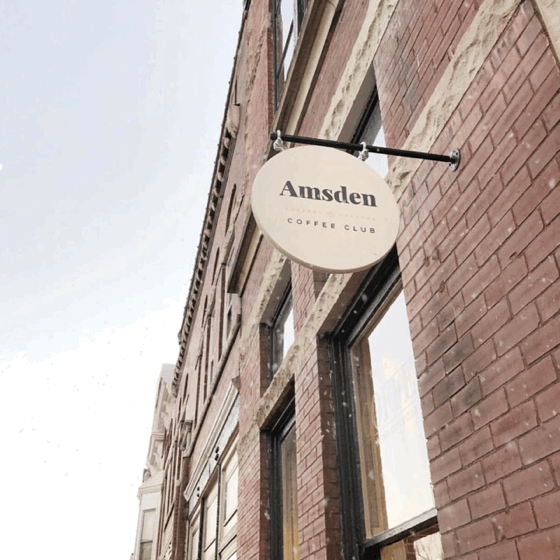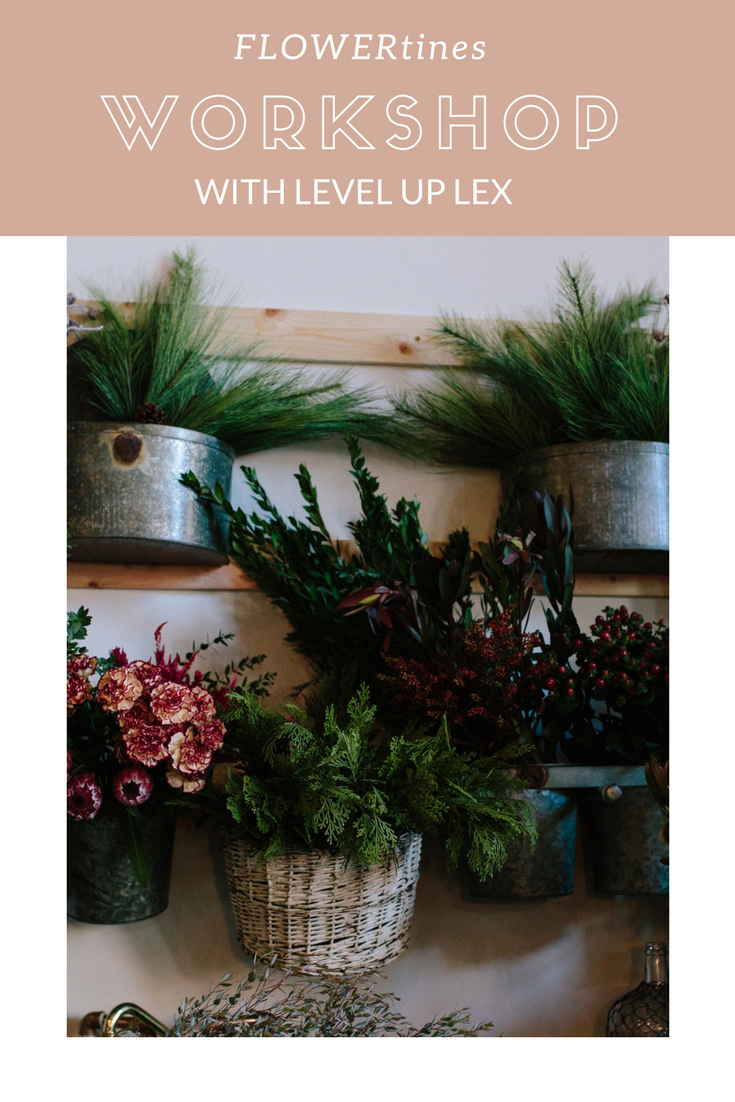Photo Editing Apps to Take Your Social Media Up a Notch
original photo by Lisa Coe
At least once a day while scrolling through Instagram, I find a photo or video that really stands out and makes me stop and think: "how can I do that?" I instantly start googling and looking for what App or feature that influencer or brand might be using to create that content. Through that process, I've discovered some super fun Apps that can help take your photos up a notch! I'm not getting paid to promote any of these apps but I just enjoy using them and want to share the fun! I've listed a few of my favorites below for you to check out with some tips and my favorite aspects of each. Enjoy!
xoxo
Emily
This app is super fun and adds extra sparkle to your photos or videos (literally). You can adjust the amount of sparkle and type of sparkle/filter on your photo but I prefer the classic "kirakira" filter. Below is an example of a photo before + after using this app. You can save your finished product as a photo OR video to get the full effect!
I admit I only downloaded this one for the snow feature, but there are also lots of of other animated effects besides just weather. Most of them are not really my style but it is still fun to play around with! You have the option to save your finished product as a video or GIF, making it super user friendly for blogging and social media. You can see a before + after example below:
I also played around with using the KiraKira+ and Werble app on top of each other! I started with the KiraKira+ first, saved the finished product, then added the Werble snow effect. Below is the finished product from that- also super fun!
This is an old favorite but hands down the app I probably use the most daily. I basically create almost all of my logos, printables, graphics, etc. from Canva and it makes it SO easy. They have amazing templates to get you started that are professional looking yet still hip and not boring. I use this the most to create the scrolling banner photos for my blog homepage and graphics to share on Pinterest for a corresponding blogpost. The best part is that it already has every social media or business template imaginable preloaded with the exact right dimensions so you don't have to worry about resizing ever. You can even create an image for one platform and then use the resize feature to create a coordinating image for another platform of your choice quickly and easily without having to start all over again. You can really do it all in this app including adding filters, shapes and text, adjusting transparency, and also saving as larger files like PDF. See a few examples of graphics I've created with this program below: